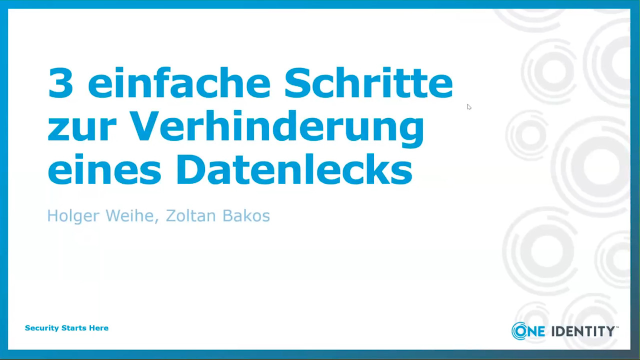Diane Promote Page
Secure operations, manage data and migrate platforms in the era of AI.

Promotion #1 - Make your purchase now
Read more about our current deal. You won't want to miss out!
Promotion #2 - Run & Purchase Today! Left Aligned No Description
Left Aligned with Description
Learn how your peers improve performance and resilience with Quest.
TestAT
Download Your FreeE-book
By downloading, you are registering to receive marketing email from us. To opt-out, follow steps described in our Privacy Policy.
reCAPTCHA protects this site. See Google's Privacy Policy and Terms of Use.
Active Administrator
Simplify AD management with Active Directory management tools. Without effective Active Directory management tools, administrators will struggle to manage critical Microsoft AD environments efficiently. Doing more with less increases the likelihood of accidental changes to AD objects, configurations and Group Policy data that can raise your risk of errors and downtime. The need to enforce internal policies and address compliance regulations only adds to the challenge.
Integrated administration
Proactively manage AD to better meet auditing requirements, tighten security, increase productivity and improve business continuity.
Streamlined security permissions
Quickly understand AD security then delegate control with customizable and reusable templates.
Keep authorizations in check
Eliminate over-privileged users by assessing, standardizing and applying security policies and permissions.
49%
Achieved ROI in 6 – 12 months
73%
Security & Auditing #1 feature
5 Star
Rating for “DELEGATION” feature
Features
Intuitive reporting and alerting
Quickly monitor and report on changes by filtering event type, user and date, as well as user logon and lockout activity. Using report data, you can configure event alerts and automate alert-based actions, enabling you to quickly respond to – and correct – improper changes to AD.
Automated backup and recovery
With this Active Directory management tool, you can save time by scheduling automated backups. Then easily recover entire AD objects or just particular security settings or attributes; or quickly restore a GPO to a previous known state. The ability to granularly recover Active Directory and Group Policy ensures business continuity when unwanted changes or deletions occur.
Simplified Group Policy management
With advanced management capabilities, you can operate more efficiently. Copy, edit and test GPOs in a secure, offline environment. Comparison reports help you quickly understand GPO changes. Stay on top of GPO changes with automated checks and easily roll back a GPO to a previous known state.
AD health assessments
Monitor health and performance with assessment reports and dashboard views of AD configuration, replication and domain controllers to ensure availability of Active Directory. Easily add or remove domain controllers, switch to another domain controller, connect through remote desktop, and reboot domain controllers with the DC Management Module.
Add-ons
Active Administrator for AD Health
Provides troubleshooting and diagnostics tools that monitor AD performance and deliver real-time diagnostic data from a centralized AD health dashboard.
Specification
- Processor
1 GHz or higher
- Memory
1 GB minimum, 2 GB recommended
- Hard disk space
100 MB
- Operating system
- Windows Server 2016
- Windows Server 2019
- Windows Server 2022
- SQL Server 2014
- SQL Server 2014 Express
- SQL Server 2016
- SQL Server 2017
- SQL Server 2019
- SQL Server 2022
- Processor
1 GHz
- Memory
256 MB
- Hard disk space
100 MB
- Operating system
- Windows 10
- Windows 11
- Windows Server 2016
- Windows Server 2019
- Windows Server 2022
See the Release Notes for the full list of system requirements.
Get started now
Support and services
Active Administrator for DNS Management
Features
Proactive Monitoring
Automate the monitoring and alerting of DNS health with scheduled tests. Domain tests validate common Active Directory DNS records required for operations.
Automated DNS analysis
Troubleshoot DNS issues or validate server functionality with DNS Analyzer. Administrators can easily test multiple DNS servers simultaneously for records such as MX or CNAME with the results printed in a clear report.
Full DNS record management
Manage any of the organization’s DNS records. Choose any DNS server in the organization and create, edit or delete DNS records as needed.
Remote DNS log viewer
View DNS event logs with full searching and filtering of the records to aid in troubleshooting.
In-depth DNS searching
Quickly search DNS servers without having to use native tools. Save popular searches for future use and repeated testing.
Get started now
Support and services
Active Administrator for Certificate Management
Certificate discovery
Use a single console to discover and manage certificates across the enterprise, regardless of which certificate authority issued it.
Certificate expiration
Alert and report on expired certificates or those about to expire.
Certificate recovery
Recover certificates deleted outside of the management console by restoring daily backups.
Certificate deployment
Easily copy one or multiple certificates from any server onto additional servers.
Get started now
Support and services
How Are DBAs Really Managing Their Data
See the infographic for more information about database management trends – and how to best utilize the insights gained from all types of data sources.
Home page
test